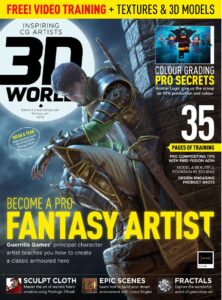One of the most beautiful elements that can give freshness to the garden or yard is the fountain. The fountain is known as a decorative element in architecture, in which water is thrown upwards with specific and relatively high pressure from specific pipes and then flows back into a basin located below this element. The combination of stone and water give this element a unique beauty.
Fountains are usually used in public areas and gardens or large courtyards. The best choice for making fluids that have a certain complexity is the Phoenix plugin. In this article, we are going to learn how to make an architectural element called a fountain. First, we are going to enter the model into the software together, and afterward, we are going to do the materialization and construction and preparation of the model, next we are going to build the volumes through which water needs to be thrown up or down. Then we enter the Phoenix and start simulating water and how to animate and talk about the material properties and features. Finally, we will examine how to get output from this plugin and render from the fountains in two modes.
I tried to provide step by step and in full detail so that even people who have not worked with this plugin so far can easily use it.
Tutorials and articles related to the Phoenix are always popular and useful, and one of the problems for newcomers and even professionals is to be able to work with this specialized plugin.
The most important factor
- Using 3Ds Max- Forest Pack for modeling process.
- Using Phoenix PD for Fountain making.
- Using Vray, Photoshop for Rendering.
You can buy or subscribe 3dworld Magazine.